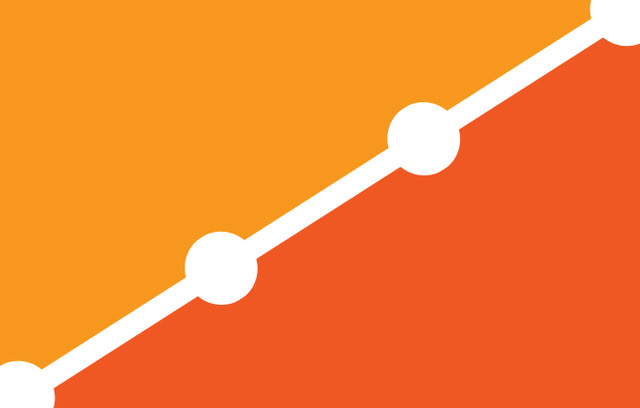
How can you use Google Analytics to grow your marketing strategy?
It goes without saying that your website is the hub of your brand, where everything from your content to products is in full view. But are your marketing efforts driving traffic to it, and most importantly, generating conversions? Today, we’re giving you an overview of how to use Google Analytics to ensure your site receives the attention it deserves.
Once in Google Analytics, you’ll be shown an overview of your data, with key categories displayed in the left-hand column. For brands, the most important categories to analyse are “Audience”, “Acquisition”, “Behaviour” and “Conversions.” Firstly, you’ll want to check your audience profile and statistics in the “Audience” section. Here, you’ll be able to see detailed information about who your site visitors are, including gender, location and age, interests, top browsers and devices. This will then allow you to establish whether your content is “on brand” and matches up to your demographic expectations- if not, reworking your content marketing strategy and messaging can be a key objective to consider.
Next up, heading to the “Acquisition” section is crucial, as here you’ll be able to see how much traffic you are generating, and from which sources- these can be through organic search, email, social, direct or via referral. (For clarification, direct means those who are entering your site into their browser, while referral means those arriving at your site by clicking links on other sites.) Then through each source- take organic search for instance, you’ll be able to see which terms are being searched for, or if we take social media, which platforms are driving the most amount of traffic. You can then use this data to develop or update your strategy. The first step is to gage which platforms are driving the most traffic. And is traffic from these platforms driving conversions? To find this out, you’ll first need to head to the “Conversions” section, where you’ll be able to see your top conversion paths. These are the routes your visitors took towards becoming converted, for instance making an on-site purchase. So a visitor might have visited your site following an organic search, but then made a purchase on a second visit to your site after making a direct search.
So how are these people then engaging with your site if they’re not being converted to purchase, sign up to your newsletter, or perform another target action? This is where the “Behaviour” section helps. In this section you’ll be able to see which of your pages is the most popular in terms of views and time spent on that page for instance, and on which pages people are typically exiting your site. You might find that your home page or a specific product page for example, see the most traffic. From here, you could then use Google Analytics to set up specific goals to let you see how your visitors from a traffic source, for instance social media, are interacting with these particular site pages. You’ll need to set up “Goals” which can be accessed via your admin section, with destination (i.e. landing page), duration, number of pages per session and event (for instance if a visitor played a video) available to track. Setting these up will help you see which content is proving successful or popular, and which isn’t, and update your strategy accordingly.
Do you regularly use Google Analytics to assess your own or clients’ online performance? And what best practices have worked best for you? We’d love to hear your thoughts, so please tweet to us @PracticeDigital and share your comments on our Facebook page.




